RouterKeygen for Android. Router Keygen generate default WPA/WEP keys for the following router: Thomson based routers ( this includes Thomson, SpeedTouch, Orange, Infinitum, BBox, DMax, BigPond, O2Wireless, Otenet, Cyta, TNprivate, Blink ). Download the apk file of the application you need (for example: Routerkeygen Yolosec) and save to your phone 3. Open the downloaded apk file and install Routerkeygen derivate with UPC router support. Contains also newer UPC UBEE generator. UPDATE: Location privilege is required by Android 6+ in order to allow app scan for WiFis.
Router Keygen is an application with which we can try to recover WiFi keys, to be able to surf the Internet anywhere.
The application is compatible with several dozens of different router models, such as Pirelli Discus, Eircom, Verizon FiOS or Alice AGPF. It is important to consider this compatibility (the complete list is on the author's website), since it is necessary that the router is inside so that we can decipher your password.
To use the application, all we need to do is open it, select the network we want to connect to, and click on ‘start scanning'. In a period of time of approximately one or two minutes we will have the key on our screen. Once this happens we will only have to copy and paste it into the WiFi network configuration of our terminal.
Router Keygen is a very useful app that should never be used in bad faith. It is true that with it you can ‘steal' connection to other users, but you can also help us legitimately on more than one occasion.
More from Us: Solitaire For PC (Windows & MAC).
Here we will show you today How can you Download and Install Tools App Router Keygen on PC running any OS including Windows and MAC variants, however, if you are interested in other apps, visit our site about Android Apps on PC and locate your favorite ones, without further ado, let us continue.
Router Keygen on PC (Windows / MAC)
- Download and install BlueStacks or Remix OS Player.
- Open the installed BlueStacks or Remix OS Player and open the Google Play Store in it.
- Now search for 'Router Keygen' using the Play Store.
- Install the game and open the app drawer or all apps in the emulator.
- Click Router Keygen icon to open it, follow the on-screen instructions to play it.
- You can also download Router Keygen APK and installs via APK in the BlueStacks Android emulator.
- You can also use Andy OS to install Router Keygen for PC.
That's All for the guide on Router Keygen For PC (Windows & MAC), follow our Blog on social media for more Creative and juicy Apps and Games. For Android and iOS please follow the links below to Download the Apps on respective OS.
You may also be interested in: Diamond Diaries Saga For PC (Windows & MAC).
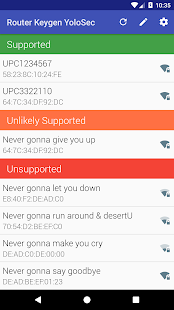
RouterKeygen for Android. Router Keygen generate default WPA/WEP keys for the following router: Thomson based routers ( this includes Thomson, SpeedTouch, Orange, Infinitum, BBox, DMax, BigPond, O2Wireless, Otenet, Cyta, TNprivate, Blink ). Download the apk file of the application you need (for example: Routerkeygen Yolosec) and save to your phone 3. Open the downloaded apk file and install Routerkeygen derivate with UPC router support. Contains also newer UPC UBEE generator. UPDATE: Location privilege is required by Android 6+ in order to allow app scan for WiFis.
Router Keygen is an application with which we can try to recover WiFi keys, to be able to surf the Internet anywhere.
The application is compatible with several dozens of different router models, such as Pirelli Discus, Eircom, Verizon FiOS or Alice AGPF. It is important to consider this compatibility (the complete list is on the author's website), since it is necessary that the router is inside so that we can decipher your password.
To use the application, all we need to do is open it, select the network we want to connect to, and click on ‘start scanning'. In a period of time of approximately one or two minutes we will have the key on our screen. Once this happens we will only have to copy and paste it into the WiFi network configuration of our terminal.
Router Keygen is a very useful app that should never be used in bad faith. It is true that with it you can ‘steal' connection to other users, but you can also help us legitimately on more than one occasion.
More from Us: Solitaire For PC (Windows & MAC).
Here we will show you today How can you Download and Install Tools App Router Keygen on PC running any OS including Windows and MAC variants, however, if you are interested in other apps, visit our site about Android Apps on PC and locate your favorite ones, without further ado, let us continue.
Router Keygen on PC (Windows / MAC)
- Download and install BlueStacks or Remix OS Player.
- Open the installed BlueStacks or Remix OS Player and open the Google Play Store in it.
- Now search for 'Router Keygen' using the Play Store.
- Install the game and open the app drawer or all apps in the emulator.
- Click Router Keygen icon to open it, follow the on-screen instructions to play it.
- You can also download Router Keygen APK and installs via APK in the BlueStacks Android emulator.
- You can also use Andy OS to install Router Keygen for PC.
That's All for the guide on Router Keygen For PC (Windows & MAC), follow our Blog on social media for more Creative and juicy Apps and Games. For Android and iOS please follow the links below to Download the Apps on respective OS.
You may also be interested in: Diamond Diaries Saga For PC (Windows & MAC).
Router Keygen for Android:
Router Keygen Yolosec
A Professional Business Analyst, Tech Author and Writer since 2013. Always talking about Tech and innovation in both Software and Hardware worlds. Majorly Expert in Windows and Android, Software, Mobile Apps and Video Marketing. You can Reach on me on Social Media.
